A Detailed Guide to signNow: Features, Benefits, and How to Use It
In today’s fast-paced digital world, the need for secure and efficient document management solutions is more crucial than ever. signNow is one of the most popular electronic signature platforms designed to meet the needs of businesses and individuals who require reliable digital signing services. Whether you're looking to sign documents, collect signatures, or manage your workflow, signNow offers a wide range of tools to simplify these tasks.
What is signNow?
signNow is a cloud-based e-signature platform that allows individuals and businesses to securely sign, send, and manage documents online. It streamlines the process of signing agreements, contracts, forms, and other important documents, helping businesses and organizations improve their productivity and compliance.
SignNow is widely used by professionals across various industries such as legal, finance, real estate, education, and healthcare. It enables users to eliminate the need for paper documents, which reduces administrative costs, minimizes the risk of errors, and speeds up the overall document workflow.

Key Features of signNow
-
Electronic Signatures: The primary feature of signNow is its e-signature functionality. Users can digitally sign documents in a legally binding manner, ensuring the process is quick, easy, and secure.
-
Document Templates: signNow offers customizable templates for commonly used documents, such as contracts, agreements, and non-disclosure agreements (NDAs). This helps users save time and ensures consistency across documents.
-
In-Person Signing: For cases where signatures need to be obtained in person, signNow allows for in-person signing on mobile devices, ideal for face-to-face meetings.
-
Document Sharing and Collaboration: Users can easily share documents with others, whether for viewing or signing. signNow also supports collaboration by allowing multiple signers to work on a document simultaneously.
-
Audit Trail and Reporting: An essential feature for businesses, signNow provides a detailed audit trail that tracks all actions taken on a document, including who signed it and when. This is particularly important for legal and regulatory compliance.
-
Secure Cloud Storage: All documents signed through signNow are securely stored in the cloud, allowing users to access them from anywhere at any time, making document retrieval and management simple.
-
Integrations: signNow integrates with a variety of third-party applications such as Google Drive, Salesforce, Microsoft 365, and Dropbox, making it a versatile tool for businesses that rely on these platforms.
-
Mobile App: signNow has mobile apps for iOS and Android, which allow users to sign documents, manage workflows, and collect signatures on the go.
Benefits of Using signNow
-
Enhanced Efficiency: With signNow, the entire document signing process can be completed online, eliminating the need for printing, scanning, or mailing documents. This helps businesses save time and resources.
-
Cost Savings: By reducing the need for paper, postage, and other physical processes, signNow helps businesses save on administrative costs. Moreover, businesses can speed up their contract approval process, leading to faster deals and transactions.
-
Security and Compliance: signNow is compliant with various industry standards, including eIDAS, HIPAA, and ESIGN Act, making it a secure solution for industries that require strict regulatory compliance.
-
User-Friendly: The platform is easy to use, even for non-technical users. Creating and signing documents is intuitive, and signers can complete tasks without technical barriers.
-
Scalability: signNow offers solutions for businesses of all sizes. Whether you're a small business or a large enterprise, the platform can scale to meet your needs with features like bulk sending and team collaboration.
How to Use signNow
Getting started with signNow is simple. Here's a step-by-step guide on how to use the platform:
Step 1: Create an Account
First, you need to sign up for a signNow account. You can start with a free trial to explore the features.
Step 2: Upload a Document
Once you're logged in, you can upload the document you want to have signed. You can upload PDFs, Word documents, or other file types from your computer or cloud storage.
Step 3: Add Signers
Next, you’ll add the email addresses of the people who need to sign the document. You can add multiple signers, specify their order, and assign signature fields to each signer.
Step 4: Customize the Document
signNow allows you to add text, checkboxes, date fields, and signature fields to your document. You can customize the document to suit your needs and ensure that all necessary information is captured.
Step 5: Send the Document for Signing
Once your document is ready, click the "Send" button to send it to the signers. They will receive an email with a link to sign the document online. Signers can complete the document from any device.
Step 6: Track the Document Status
You can monitor the status of your document in real-time. signNow will notify you once all parties have signed. You can also set reminders for signers if necessary.
Step 7: Download the Signed Document
After all signers have completed the document, you can download the fully signed document in PDF format. It will include an audit trail for verification and record-keeping.
Pricing Plans
signNow offers a variety of pricing plans to suit different needs:
- Free Plan: Best for individuals who need basic document signing features, limited to five documents per month.
- Business Plan: For small to medium-sized businesses that need more features like document templates, integrations, and advanced team collaboration.
- Enterprise Plan: Tailored for large organizations with custom needs, such as high-volume signing, advanced workflows, and dedicated support.
Pricing starts at $8 per user per month for the Business Plan, with higher tiers for Enterprise users.
Conclusion
signNow is a robust, easy-to-use e-signature platform that offers powerful features designed to simplify document signing and management. Whether you're a small business, a large enterprise, or an individual, signNow provides secure, efficient, and cost-effective solutions for signing documents, managing workflows, and ensuring compliance.
By adopting signNow, you can streamline your document processes, save time and money, and enhance security and legal compliance for your business. Ready to get started? Sign up for a free trial and experience the ease of digital document management with signNow today!
FAQs
1. Is signNow legally binding?
Yes, signNow provides legally binding electronic signatures that comply with the ESIGN Act and other regulatory requirements, making them valid for most legal agreements.
2. Can I use signNow on my mobile device?
Yes, signNow offers mobile apps for both iOS and Android, allowing you to sign documents and manage your workflow on the go.
3. How secure is signNow?
SignNow uses encryption to protect your documents and signatures, ensuring your data remains secure. It also complies with various industry standards for data protection.
4. Can I integrate signNow with other apps?
Yes, signNow integrates with a variety of third-party applications like Google Drive, Dropbox, Salesforce, and Microsoft Office 365, which makes it easier to manage documents in your preferred software.
5. Does signNow offer a free trial?
Yes, signNow offers a free trial for users to explore its features before committing to a paid plan.
Need a hand?
Reach out to the India's most reliable IT services.
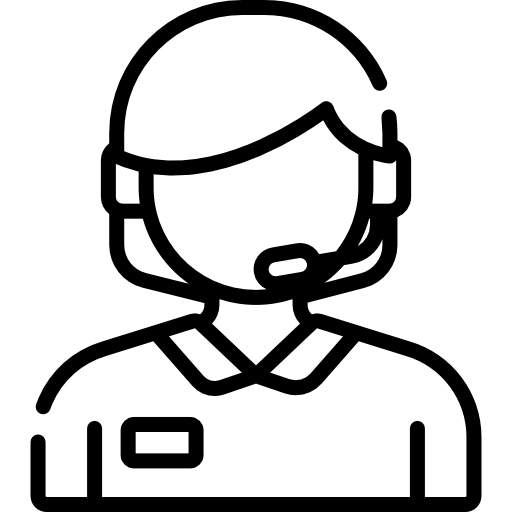 (+91) 9871713861
(+91) 9871713861









