SentryPC: Comprehensive Monitoring & Parental Control Solution for Enhanced Digital Safety
Introduction
In today’s digital era, managing and monitoring online activity is crucial for businesses, parents, and educators alike. SentryPC provides an all-in-one solution for monitoring, filtering, and controlling computer and internet usage. Whether you’re a parent looking to protect your child from inappropriate content, an employer aiming to boost productivity, or an educator ensuring a secure digital environment, SentryPC’s features offer robust solutions.
1. What is SentryPC?
SentryPC is a software platform designed to monitor, control, and filter activity on Windows and Mac devices. The platform offers extensive capabilities for tracking user activity, including website monitoring, application usage, keystroke logging, and even screenshots. Its robust features empower users to set detailed restrictions on device access, ensuring that only authorized activities are allowed.
2. Key Features of SentryPC
-
Activity Monitoring: Tracks every activity on the device, including keystrokes, applications used, websites visited, and even chat and email activity.
-
Content Filtering: SentryPC allows administrators to block specific websites, applications, and keywords. Content filters help block inappropriate material and limit access to unsafe or distracting websites.
-
Time Management: This feature helps set restrictions on device usage by time of day or duration. Parents and employers can establish daily or weekly time limits, giving them control over how much time users spend on specific devices or applications.
-
Screenshot Capture: Captures periodic screenshots of the user’s screen, creating a visual record of activity to ensure accountability and transparency.
-
Geolocation Tracking: In cases where devices are used outside a fixed location, the software provides location tracking, helping to determine where the device is being used.
3. How Does SentryPC Benefit Parents, Employers, and Educators?
-
For Parents: SentryPC acts as a parental control tool, allowing parents to set boundaries on what their children can access and when. With the ability to monitor keystrokes, parents can gain insights into who their children are chatting with and what they are viewing online.
-
For Employers: SentryPC improves workplace productivity by limiting access to distracting or inappropriate websites. Employers can also use the monitoring data to identify workflow bottlenecks or misuse of company time.
-
For Educators: In educational settings, SentryPC allows institutions to monitor student activity, ensuring that students are not exposed to harmful content. The tool also assists in ensuring devices are used for educational purposes only.
4. Advantages of Using SentryPC
-
Enhanced Digital Safety: With its wide range of monitoring and filtering features, SentryPC helps in creating a safe digital environment by limiting exposure to harmful or inappropriate content.
-
Data-Driven Insights: Through detailed logs and reports, users can track usage patterns and make data-informed decisions about device management.
-
User-Friendly Interface: SentryPC’s dashboard is easy to navigate, offering clear and accessible reporting features.
-
Cloud-Based Control: The software’s cloud-based infrastructure allows for remote monitoring, making it convenient for parents and employers to manage multiple devices from any location.
5. Disadvantages of SentryPC
-
Limited to Windows and Mac: SentryPC currently doesn’t support mobile devices, which may limit monitoring capabilities for families and businesses that rely on smartphones or tablets.
-
Subscription-Based Model: While SentryPC provides excellent value, the monthly or annual subscription might be costly for some users, especially those monitoring multiple devices.
6. Step-by-Step Guide: How to Set Up and Use SentryPC
- Step 1: Sign up for an account on the SentryPC website and choose a subscription plan that suits your needs.
- Step 2: Download and install the SentryPC software on each device you wish to monitor.
- Step 3: Access the cloud-based control panel to configure your settings, including content filtering, activity tracking, and time restrictions.
- Step 4: Set alerts for specific activities or content, if desired, to receive real-time notifications.
- Step 5: Review activity logs and reports periodically to assess device usage and make adjustments to your settings as necessary.
7. Security and Privacy Considerations
SentryPC takes user privacy seriously. While it collects detailed data, the information is stored securely within its cloud infrastructure, accessible only by the account administrator. However, it’s important to inform monitored individuals, such as employees or older children, about the use of monitoring software to maintain trust and transparency.
8. Alternatives to SentryPC
- Qustodio: Known for its parental control capabilities, Qustodio offers mobile support in addition to computer monitoring.
- Norton Family: A popular choice for parents, offering comprehensive monitoring and time management tools for families with multiple devices.
- Veriato: Primarily aimed at businesses, Veriato offers extensive employee monitoring features along with productivity analysis.
9. Pricing and Plans
SentryPC offers tiered pricing based on the number of devices and the length of the subscription. Plans start at a single-device license, with options for multi-device licenses for families or businesses. They also offer discounts for annual subscriptions, making it more affordable for users planning to use the service long-term.
10. Conclusion
SentryPC is an effective solution for those who need to monitor and control device usage for security, productivity, or safety reasons. With its robust activity tracking, filtering capabilities, and flexible time management tools, SentryPC provides valuable insights and control over digital interactions. While it may not be suitable for all users due to its limited device compatibility, it remains a top choice for families, businesses, and educational institutions focused on creating a secure digital environment.
This detailed article can be further expanded or adjusted based on specific reader interests, such as more in-depth setup instructions, pricing plans, or advanced filtering features. Let me know if you’d like any further details!
Need a hand?
Reach out to the India's most reliable IT services.
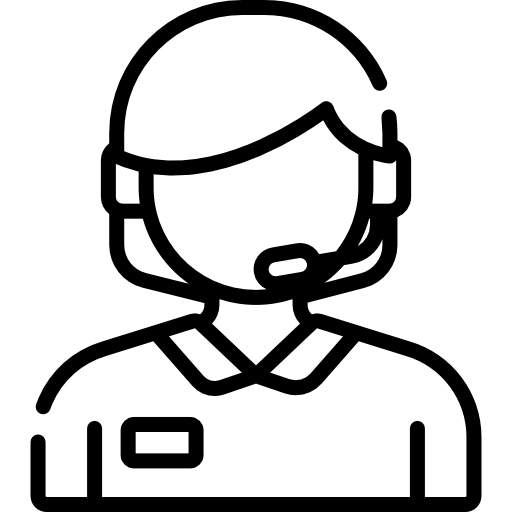 (+91) 818-181-6266
(+91) 818-181-6266









