Pacdora | Smart Packaging Design Solutions for Creative Brands
What is Pacdora?
Pacdora is an advanced packaging design software that enables designers, product managers, and marketing teams to create customized, realistic packaging designs quickly and efficiently. It’s particularly known for its rich library of customizable templates, its user-friendly interface, and the ability to produce 3D mockups that closely resemble real-world packaging. Pacdora’s key selling point is its versatility, making it ideal for designers in various industries, including food, cosmetics, electronics, and more.
Key Features of Pacdora
Pacdora stands out due to its comprehensive feature set tailored to meet the demands of modern packaging design. Below are some of the features that make it a valuable tool:
-
Extensive Template Library
Pacdora offers an impressive library of templates that cater to different industries and packaging types. Users can choose from templates like boxes, bags, pouches, and more. Each template is fully customizable, which allows designers to alter dimensions, add branding elements, and modify other visual aspects to meet specific product requirements. -
3D Mockups for Realistic Visualization
One of the most powerful aspects of Pacdora is its 3D mockup feature, enabling designers to create lifelike representations of their packaging designs. These mockups are useful not only for design approval but also for marketing materials, as they provide a real-world view of what the packaging will look like once produced. -
Customizable Design Tools
Pacdora includes a suite of design tools that make it easy to add custom graphics, colors, text, and branding elements. This flexibility is crucial for businesses looking to maintain brand consistency across all their products. It also supports the import of custom images and graphics, ensuring that designers can add unique touches to their designs. -
Intuitive User Interface
Pacdora’s interface is designed to be intuitive, allowing even beginners to create professional-quality packaging designs. It provides drag-and-drop functionality and other straightforward tools that streamline the design process, helping designers work faster and more efficiently. -
Collaborative Features
For teams, Pacdora offers collaborative tools that allow multiple users to work on the same design project. This feature is ideal for large design and marketing teams who need to work together on projects in real time, ensuring smooth communication and timely project completion. -
Export and Printing Options
Pacdora supports multiple export options to ensure that designs can be easily shared or printed. Users can export designs in various file formats suitable for printing, including high-resolution PDFs, ensuring that designs retain their quality when printed. -
Cost-Effective Pricing Plans
Pacdora offers flexible pricing plans that cater to freelancers, small businesses, and large enterprises alike. The plans allow users to access the features that best fit their design and budget needs, making it accessible for companies at different growth stages.

How to Use Pacdora for Packaging Design?
Here’s a step-by-step overview of how users can get started with Pacdora:
-
Sign Up and Log In
Start by signing up for a Pacdora account. After logging in, users can explore the library of templates and choose one that fits their needs. -
Select and Customize Templates
Choose a template that matches the intended packaging type. Once selected, adjust the dimensions, color scheme, and other attributes to align with brand guidelines. -
Add Branding and Graphics
Pacdora allows users to incorporate logos, product images, and any other graphics directly into the design. This is also where text for product information, brand slogans, and other essential details can be added. -
Preview in 3D
After finalizing the design, use Pacdora’s 3D preview feature to get a realistic view of the packaging. Make any necessary adjustments based on how the design looks in the mockup. -
Export for Printing or Digital Use
Once satisfied, users can export the design in a high-quality file format ready for printing or digital presentation.
Use Cases for Pacdora
-
E-commerce Packaging
E-commerce businesses can use Pacdora to design boxes, mailers, and other shipping materials that make a memorable first impression on customers. -
Product Launches
Companies launching new products can use Pacdora’s mockup capabilities to create packaging designs quickly, enabling faster market entry. -
Prototyping and Testing
Pacdora is also useful for prototyping packaging designs. Companies can create several versions, test consumer reactions, and then make data-informed adjustments to improve appeal and functionality. -
Brand Redesigns
For brands looking to rebrand or refresh their packaging, Pacdora provides a quick and flexible way to visualize new branding elements without the need for extensive design resources.
Why Pacdora is Essential for Modern Packaging Design
Pacdora stands out in the design market because of its powerful combination of usability, customization, and professional-grade design capabilities. As packaging becomes a crucial part of the consumer experience, the ability to design visually compelling and functional packaging is more valuable than ever. Here are some reasons why Pacdora is essential:
- Speed and Efficiency: Pacdora significantly reduces the time it takes to create packaging designs, allowing businesses to speed up their product launch timelines.
- Professional Quality: With its realistic 3D renderings and high-quality export options, Pacdora ensures that packaging designs meet the industry standards for production.
- Cost-Effective: Compared to hiring a full-time design team or outsourcing packaging design, Pacdora is a more affordable option that still delivers high-quality results.
- Consistency Across Products: The tool’s customization features ensure that brands can maintain visual consistency across all their product lines, which is crucial for brand identity.
Pacdora’s Impact on the Packaging Design Industry
Pacdora is contributing to a shift in the packaging industry by making high-quality design accessible to more companies. For startups and small businesses, it offers a way to create professional packaging without significant overhead, while for larger companies, it serves as a rapid prototyping tool that speeds up design workflows. The software’s flexibility and ease of use ensure that design ideas can move from concept to production smoothly, helping businesses meet customer demands faster.
Conclusion
Pacdora is a powerful, accessible, and efficient packaging design tool that meets the diverse needs of businesses in various industries. With its easy-to-use interface, extensive template library, and 3D mockup capabilities, it’s helping designers create visually appealing and functional packaging quickly and effectively. Whether you’re a small business owner or a large enterprise, Pacdora’s features can support your packaging needs, enhance your brand, and streamline your design processes.
For anyone looking to elevate their packaging game, Pacdora is a fantastic option that combines flexibility with professional quality.
Need a hand?
Reach out to the India's most reliable IT services.
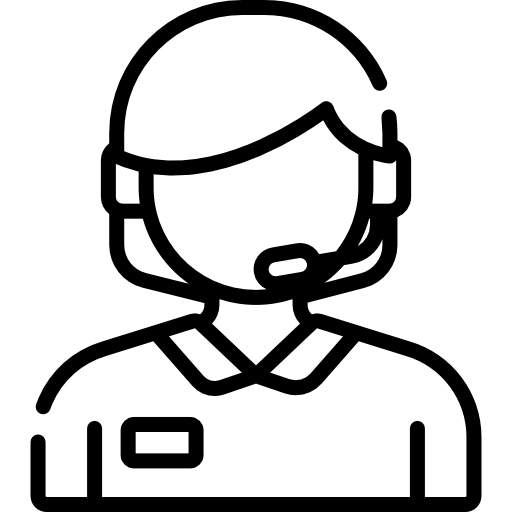 (+91) 9871713861
(+91) 9871713861









