OneStream Live: Features, Benefits, and How to Get Started
In today’s fast-paced digital world, businesses and content creators are constantly looking for effective ways to engage their audiences through live streaming. OneStream Live is a powerful platform that enables users to broadcast live or pre-recorded content across multiple social media and streaming platforms simultaneously. Whether you're a marketer, educator, or influencer, OneStream Live provides an easy-to-use solution for reaching your audience at scale.
What is OneStream Live?
OneStream Live is an all-in-one live streaming platform designed to simplify the process of live broadcasting. Unlike traditional live-streaming tools, OneStream Live allows users to schedule and stream pre-recorded videos to multiple destinations at once, including Facebook, YouTube, LinkedIn, and other major social platforms. This feature makes it easier for content creators and businesses to maintain a consistent online presence without the need for constant live engagement.
OneStream Live also supports live streaming directly from your device, offering flexibility and a range of tools to enhance your live broadcasts.
Key Features of OneStream Live
1. Multi-Destination Streaming
One of the standout features of OneStream Live is its ability to stream to multiple destinations at once. You can stream pre-recorded videos or go live to Facebook, YouTube, Twitch, LinkedIn, Instagram, and many other platforms simultaneously. This saves time, effort, and resources by allowing you to reach a broader audience without having to manage separate streams for each platform.
2. Pre-Recorded Video Streaming
Not everyone has the time or resources to go live 24/7. OneStream Live provides the ability to stream pre-recorded videos, allowing you to schedule content in advance and have it broadcast to your audience as if it were a live session. This is especially helpful for businesses and content creators looking to engage their followers consistently.
3. Real-Time Live Streaming
In addition to streaming pre-recorded content, OneStream Live supports real-time live streaming. You can host live events, webinars, product launches, and more, all while reaching viewers on multiple platforms without needing additional equipment or software.
4. Live Streaming Studio
OneStream Live’s built-in streaming studio allows users to customize their broadcasts with features such as overlays, banners, and branding options. The intuitive interface makes it easy to create professional-looking streams, even if you have little technical experience. Additionally, you can add captions and real-time chat functionality to engage viewers during live sessions.
5. Stream Pre-Recorded Content as Live (Simulated Live)
OneStream Live allows users to simulate live events by streaming pre-recorded content. This can be particularly useful when you want to reach different time zones or engage your audience while you're unavailable. By promoting your pre-recorded video as a live session, you can still interact with your viewers through the chat feature.
6. Scheduled Streaming
Scheduling content is made simple with OneStream Live. You can plan your live streams ahead of time, selecting the date and time for when you want your content to be broadcasted. This feature ensures that your audience always knows when to tune in, even if you're not online.
7. Analytics and Reports
OneStream Live offers detailed analytics to track the performance of your streams. You can view key metrics such as viewer count, engagement rates, and audience demographics. These insights can help you improve future content strategies and better understand your audience.

Benefits of Using OneStream Live
1. Cost-Effective Solution
Traditional live-streaming setups can be costly, especially if you need to invest in hardware, software, and technical expertise. OneStream Live is an affordable alternative, offering a range of pricing plans to suit different needs, from small businesses to large enterprises.
2. Simplified Live Streaming Process
With OneStream Live, you don’t need to be a tech expert to broadcast quality content. The platform is designed for ease of use, with a straightforward interface that guides you through the process of setting up your live stream. Whether you're streaming live or pre-recorded content, the steps are simple and intuitive.
3. Increased Reach with Multi-Platform Streaming
By enabling multi-platform streaming, OneStream Live ensures that your content reaches the widest audience possible. You don’t have to worry about manually broadcasting to each social media platform or worrying about missed opportunities. This feature is especially important for businesses and marketers looking to boost their brand visibility.
4. Time Efficiency and Flexibility
Being able to stream pre-recorded content at scheduled times saves time and provides flexibility for users. You can prepare your content in advance and have it streamed without having to go live every time. This is particularly valuable for people with busy schedules or those who work across different time zones.
5. Enhanced Viewer Engagement
With features like real-time chat, comment moderation, and interaction options, OneStream Live enables you to engage with your audience during both live and pre-recorded broadcasts. This helps build a community around your content, improving customer loyalty and satisfaction.
How to Get Started with OneStream Live
Step 1: Sign Up for OneStream Live
To get started with OneStream Live, visit the official website and sign up for an account. There are several pricing tiers based on the features you need, including a free plan that offers basic functionality.
Step 2: Connect Your Streaming Accounts
Once you've created your account, you’ll need to connect your social media and streaming accounts to OneStream Live. The platform supports a wide range of destinations, so whether you want to stream to Facebook, YouTube, or other platforms, it’s a seamless process.
Step 3: Upload Your Video or Set Up Live Stream
You can upload pre-recorded videos or set up a live stream directly from the OneStream Live interface. To stream pre-recorded content, select the video file from your computer, and upload it to the platform. For live streaming, follow the setup instructions to start broadcasting in real-time.
Step 4: Schedule Your Stream (Optional)
If you want to stream at a later time, OneStream Live lets you schedule your broadcast in advance. Choose the date, time, and platforms for your stream, and the platform will automatically handle the rest.
Step 5: Monitor Your Stream’s Performance
Once your stream is live, you can monitor its performance in real time. OneStream Live provides detailed analytics, so you can track viewership, engagement, and other important metrics.
FAQs about OneStream Live
Q1: Can I use OneStream Live for free?
Yes, OneStream Live offers a free plan with limited features. However, to unlock advanced features such as multi-destination streaming and scheduling, you will need to opt for one of the paid plans.
Q2: Can I stream on Facebook and YouTube simultaneously with OneStream Live?
Yes, OneStream Live allows you to stream to multiple platforms at the same time, including Facebook, YouTube, LinkedIn, and more.
Q3: Does OneStream Live offer analytics for my streams?
Yes, OneStream Live provides detailed analytics that can help you track viewership, engagement, and other key metrics during your live and pre-recorded streams.
Q4: Can I schedule a stream for later with OneStream Live?
Yes, you can schedule both live and pre-recorded streams in advance. This feature ensures that your content is broadcast at a time convenient for your audience.
Q5: Does OneStream Live support interactive features like chat?
Yes, OneStream Live supports live chat, which enables you to engage with your audience during live broadcasts. You can also moderate comments and control the chat experience.
Conclusion
OneStream Live is an excellent solution for anyone looking to streamline their live streaming efforts and increase their reach across multiple platforms. Whether you are a content creator, business owner, or marketer, the platform offers a simple yet powerful way to engage with your audience and enhance your online presence. With its user-friendly interface, multi-platform streaming, and powerful features, OneStream Live will surely become an essential tool for all your live streaming needs. If you're ready to take your live streaming to the next level, try OneStream Live today!
Need a hand?
Reach out to the India's most reliable IT services.
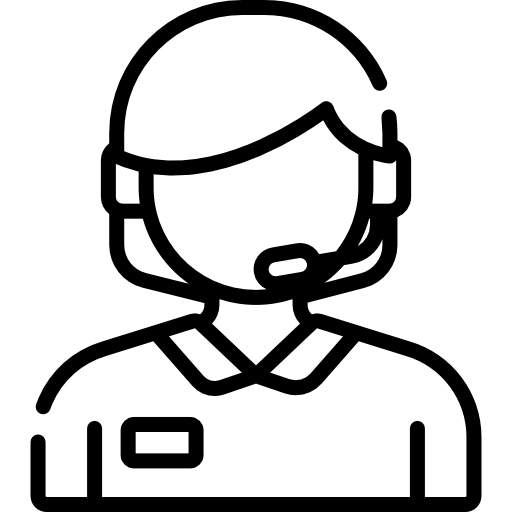 (+91) 9871713861
(+91) 9871713861









