A Comprehensive Guide to Clean Email: Boost Your Inbox Organization and Efficiency
In today’s digital world, managing an overflowing inbox has become a challenge for many. Unwanted emails, newsletters, spam, and promotional messages can clutter your inbox, making it difficult to stay organized and focused. This is where Clean Email comes into play. Clean Email is a tool designed to help you declutter your inbox and regain control over your email management. In this article, we will dive into the features, benefits, and how Clean Email can transform your email experience.
What is Clean Email?
Clean Email is an email management service that helps users organize their inbox by cleaning up and categorizing emails. It uses advanced algorithms to automatically identify and group similar emails together, allowing users to easily unsubscribe from unwanted messages, archive or delete old emails, and maintain a more organized inbox.
Clean Email works with most major email providers, including Gmail, Yahoo, Outlook, and iCloud, and is available as a web app, as well as a mobile app for both iOS and Android.
Key Features of Clean Email
-
Email Categorization
Clean Email scans your inbox and groups emails into categories such as subscriptions, social notifications, personal, and more. This makes it easier for you to focus on important emails while quickly dealing with less critical messages. -
Unsubscribe from Unwanted Emails
With Clean Email, you can easily unsubscribe from newsletters and promotional emails with just a click. No more hunting for the unsubscribe button hidden within lengthy emails. -
Auto Clean Rules
The Auto Clean feature allows you to set up automated rules to clean your inbox regularly. You can specify actions for emails based on their sender, subject, or age. For example, you can set it to delete emails older than a year or automatically move newsletters to a separate folder. -
One-Click Delete and Archive
Clean Email makes it simple to delete or archive large groups of emails in one go. Whether you want to remove hundreds of old promotional emails or archive months of email conversations, the bulk action feature can help you clear your inbox in no time. -
Privacy and Security
Clean Email places a strong emphasis on privacy and security. Your email account credentials are never stored on their servers. The service only connects to your email provider to help organize your inbox and apply the actions you’ve chosen. -
Email Analytics
Clean Email provides insights into your inbox activity. You can view statistics such as the number of emails received daily, the top senders, and how much time you spend dealing with certain types of messages. This helps you understand your email habits and optimize your inbox management strategies. -
Temporary Email Cleanup
If you receive one-time offers or use temporary email addresses for sign-ups, Clean Email allows you to quickly clean these up without affecting your primary inbox. -
Mobile-Friendly Interface
Clean Email’s app is designed for mobile users, making it easy to manage your inbox on the go. Whether you're at home, in the office, or traveling, you can always stay on top of your email organization.
Benefits of Using Clean Email
-
Time Savings
By automating tasks like unsubscribing, archiving, and deleting, Clean Email saves you time. You no longer have to manually sort through your inbox or unsubscribe from emails individually. -
Enhanced Productivity
A clean inbox translates to a less stressful and more focused email experience. With fewer distractions, you can focus on the emails that matter most, improving your overall productivity. -
Reduced Email Clutter
Clean Email helps eliminate spam and unnecessary promotional emails, leaving you with a streamlined inbox. It’s like giving your email account a fresh start. -
Better Email Management
Clean Email makes it easier to find important messages and manage them efficiently. By categorizing and organizing emails, you can quickly locate emails from friends, work, or family without sifting through endless messages. -
Improved Email Security
Clean Email’s security features ensure that your personal data and email account credentials remain private and secure, reducing the risk of exposure from third-party apps.
How to Get Started with Clean Email
-
Sign Up for an Account
Start by creating a Clean Email account on their website. You can sign up using your email address or through third-party accounts like Google. -
Connect Your Email Account
After signing up, link your email account (e.g., Gmail, Outlook) to Clean Email. You will need to grant access to Clean Email so it can scan and manage your inbox. -
Start Cleaning Your Inbox
Once connected, Clean Email will analyze your inbox and begin categorizing emails. You can start using features like Auto Clean, Unsubscribe, and Bulk Actions to organize and declutter your inbox. -
Set Up Auto Clean Rules
To maintain a clean inbox over time, set up Auto Clean rules. These will automatically take actions on emails as they arrive, based on the filters you create.
Clean Email Pricing Plans
Clean Email offers several pricing tiers based on your needs. While there’s a free version with limited features, the premium version includes more advanced functionalities, such as unlimited Auto Clean rules and priority support.
- Free Plan: Limited features with basic email management tools.
- Premium Plan: Unlocks all features, including advanced filters, Auto Clean rules, and unlimited email management.
- Business Plan: For teams and businesses, with additional features to manage multiple accounts.
Conclusion: Is Clean Email Worth It?
If you’re tired of dealing with an overloaded inbox and wasting time on repetitive tasks, Clean Email is an excellent solution. With its intuitive features, privacy-focused design, and powerful tools to automate and streamline your email management, Clean Email can make a significant difference in how you manage your email.
Whether you're a busy professional, a marketer, or someone who simply wants to declutter their personal inbox, Clean Email offers an easy and efficient way to regain control over your email. It helps boost productivity, saves time, and keeps your inbox clean and organized.
Try Clean Email today and experience the difference a clutter-free inbox can make!
This article is optimized for the keyword Clean Email and provides valuable insights into its features and benefits, giving readers a comprehensive understanding of how it can improve their email management.
Need a hand?
Reach out to the India's most reliable IT services.
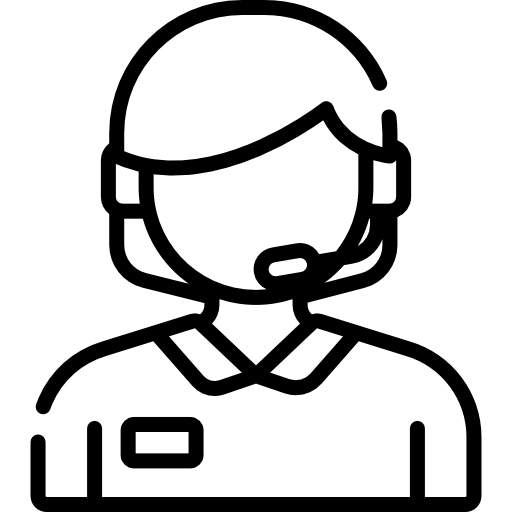 (+91) 818-181-6266
(+91) 818-181-6266









