Intelligent Backup & Synchronization Software for Smarter Data Management
In a digital-first world, the value of data has never been higher. From businesses managing client records to individuals storing personal memories, data loss is costly—and often devastating. Whether caused by human error, hardware failure, malware, or accidental deletion, the result is the same: lost time, lost trust, and lost opportunities.
Enter 2BrightSparks Pte Ltd, a Singapore-based software company known for creating award-winning backup, synchronization, and automation tools. Their flagship product, SyncBack, is trusted by businesses, IT professionals, and individuals worldwide for automating secure, reliable data management.

What is 2BrightSparks?
2BrightSparks Pte Ltd is the developer of SyncBack, a suite of powerful Windows-based backup and synchronization solutions. From personal use to enterprise-grade deployments, their software helps users secure, automate, and restore data efficiently.
With over two decades of development and millions of users globally, 2BrightSparks combines reliability, speed, and innovation to solve real-world data management problems.
Core Features of 2BrightSparks SyncBack Solutions
1. Automated Backups
-
Schedule automatic backups with precise control over frequency and conditions
-
Supports local, external, networked, and cloud destinations
2. Intelligent Synchronization
-
Two-way sync for folders across devices, servers, and platforms
-
Keep data consistent and updated across multiple locations
3. Advanced File Versioning
-
Retain multiple versions of files for rollback and recovery
-
Customize how many versions to keep and for how long
4. Real-Time Monitoring
-
Real-time backup and synchronization for high-availability environments
-
Instantly replicate changes across designated folders
5. Robust Cloud Integration
-
Works with Google Drive, OneDrive, Dropbox, Amazon S3, and more
-
Secure cloud backups with end-to-end encryption support
6. Compression & Encryption
-
Built-in AES encryption and zip compression
-
Protects sensitive data while minimizing storage usage
7. Detailed Logging & Reporting
-
Comprehensive reports and logs with filtering and error tracking
-
Perfect for IT teams, audits, and compliance
Unique Selling Points of 2BrightSparks
-
Trusted by Millions: Used in over 170 countries by businesses, government bodies, and universities
-
Three Versions (Free to Pro): SyncBackFree, SyncBackSE, and SyncBackPro cater to varying needs and budgets
-
No Subscription Trap: One-time purchase pricing with optional upgrades—great ROI
-
Ultra-Customizable: Advanced scripting and command-line support for developers and IT admins
-
Lightning Fast Support: Comprehensive knowledge base, forums, and responsive customer support
How BrightSparks Enhances Productivity & Automation
Smarter Workflows
Automate repetitive data backup and syncing tasks to save hours of manual labor every week. Whether you're syncing files between a local folder and a remote server or backing up financial records daily, it all happens automatically.
Business Continuity
Ensure your business never suffers from critical data loss. Instant backups, fast recovery, and reliable redundancy protect you against disasters—both minor and major.
IT-Friendly Tools
Custom scripting, remote deployment, cloud automation, and detailed logs help IT professionals manage complex environments with ease.
AI-Inspired Intelligence
Though not branded as AI, SyncBack's conditional logic, rule-based automation, and real-time monitoring mimic intelligent behavior—reducing errors and improving reliability.
Real-World Applications
1. For SMBs and Enterprises
Regularly back up accounting data, customer files, and project folders across local drives, servers, or the cloud. Keep your business running with zero data risk.
2. For Remote Teams
Synchronize folders across multiple devices or offices. Ensure everyone works with the latest files—automatically and securely.
3. For Photographers & Creatives
Back up high-resolution files to external drives and cloud services. Never lose your media again due to drive failure or theft.
4. For IT Departments
Deploy backups across networks, schedule incremental syncs, and receive daily reports—all without touching a single system manually.
5. For Individuals
Use SyncBackFree to secure personal documents, photos, and archives. Protect your digital life with zero technical expertise required.
SyncBack Versions Comparison
| Feature | SyncBackFree | SyncBackSE | SyncBackPro |
|---|---|---|---|
| Scheduled Backups | Yes | Yes | Yes |
| Cloud Support | No | Limited | Full Cloud Support |
| Encryption & Compression | Basic | Enhanced | Advanced |
| FTP/FTPS/SFTP Support | No | Yes | Yes |
| Real-Time Sync | No | Yes | Yes |
| Database Backup | No | No | Yes |
| Cost | Free | Affordable | Professional-tier |
Frequently Asked Questions (FAQ)
Q1: Is SyncBack suitable for non-tech users?
Yes. The interface is intuitive, and even the free version is beginner-friendly.
Q2: Is it compatible with cloud platforms?
SyncBackPro supports all major cloud providers, including Google Drive, Dropbox, and Amazon S3.
Q3: Can it run scheduled tasks automatically?
Yes, you can set up tasks to run hourly, daily, weekly, or based on system events.
Q4: What happens if a backup fails?
You’ll get detailed error logs and email alerts so you can take action immediately.
Q5: Is there a Mac version?
Currently, SyncBack is designed for Windows. It can be run on Mac via virtualization.
Final Verdict: Why Choose 2BrightSparks?
If you're serious about data protection, automation, and reliability, 2BrightSparks is a name you can trust. With decades of experience and a reputation for precision, their SyncBack suite offers enterprise-grade power with personal-scale usability.
From individual users to large-scale IT deployments, SyncBack is a smart investment in digital peace of mind.
Need a hand?
Reach out to the India's most reliable IT services.
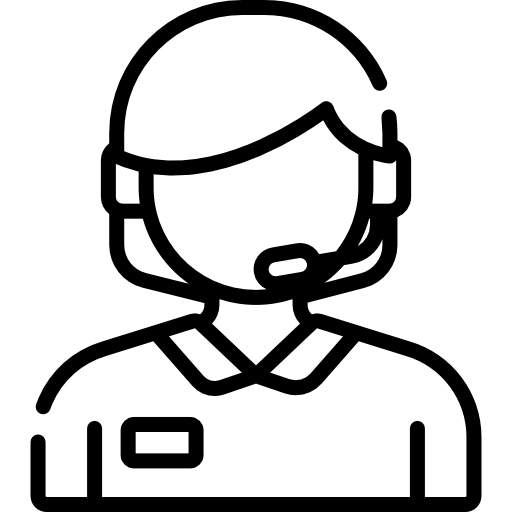 (+91) 9871713861
(+91) 9871713861









