Ai MovieMaker 2.0 Review: A Next-Gen AI Video Editing Tool
As artificial intelligence continues to reshape the digital content landscape, Ai MovieMaker 2.0 arrives as a promising solution for creators, marketers, and businesses looking to streamline their video production process. This review dives into its features, usability, strengths, and where it might fall short—giving you a clear picture of whether this tool is worth your time and investment.
.png)
What is Ai MovieMaker 2.0?
Ai MovieMaker 2.0 is the latest version of the AI-powered video creation tool designed to help users generate high-quality videos with minimal manual editing. Whether you're a content creator, digital marketer, or business owner, this tool offers an efficient way to transform scripts, blog posts, or product information into polished video content using artificial intelligence.
The software targets both beginners and professionals with a focus on automation, intuitive UI, and social media-ready outputs. Compared to its predecessor, Ai MovieMaker 2.0 comes with enhanced voiceover support, advanced video templates, better scene transitions, and smart content suggestions based on input text.
Key Features of Ai MovieMaker 2.0
Script-to-Video Generator
You can paste your script or article, and Ai MovieMaker will auto-generate a full video, selecting suitable visuals, voiceovers, and background music. It's perfect for blog repurposing or social media snippets.
AI Voiceover Engine
Choose from over 50 AI voice profiles in different accents and languages. The voiceovers sound more natural than in the first version, making narration smoother and more human-like.
Smart Scene Builder
The tool intelligently breaks down the script and assigns visuals, animations, or motion graphics accordingly. The scene flow is logical and minimizes the need for manual intervention.
Pre-Made Templates
It includes a wide selection of templates tailored for YouTube, TikTok, Instagram Reels, ads, product demos, and educational content.
Brand Customization
Users can add logos, watermarks, brand colors, and font choices across all video outputs—great for businesses looking to maintain brand consistency.
Stock Footage & Music Integration
It taps into royalty-free libraries like Pexels, Pixabay, and Storyblocks for video clips and background music, saving you time on sourcing.
Pros of Ai MovieMaker 2.0
Beginner-Friendly Interface: Even users with zero video editing experience can create professional-looking videos.
Time-Saving: Reduces the traditional video editing process from hours to minutes.
Great for Repurposing: Ideal for turning blog posts, podcasts, and newsletters into visual content.
Multilingual Support: Supports a wide range of languages for global outreach.
Cloud-Based: No installation required, and it works smoothly on most modern browsers.
Cons of Ai MovieMaker 2.0
Limited Manual Editing Options: While it’s great for quick videos, advanced editors might find the customization tools somewhat restrictive.
Subscription-Based Pricing: There’s no lifetime deal; users must choose from monthly or annual plans.
Occasional Visual Mismatch: Although rare, some visuals picked by the AI don’t perfectly match the text—manual review is advised before publishing.
Who Should Use Ai MovieMaker 2.0?
Digital Marketers looking to create social media content quickly
Bloggers and Writers wanting to repurpose written content into video
Startups and Small Businesses without a dedicated media team
Educators and Coaches creating training or explainer videos
Pricing
Ai MovieMaker 2.0 comes in three pricing tiers:
Basic Plan: $29/month – Limited templates and exports
Pro Plan: $59/month – Full access to AI features, voiceovers, and HD exports
Business Plan: $99/month – Includes collaboration tools and branding kit
A 7-day free trial is available with limited export capabilities.
Frequently Asked Questions (FAQ)
Can Ai MovieMaker 2.0 work without a script?
Yes, it can generate content based on keywords, blog URLs, or bullet points, but the output is more coherent with a full script.
Is it suitable for YouTube video creation?
Absolutely. It offers 16:9 templates and YouTube-friendly transitions, voiceovers, and title cards.
Can I upload my own media?
Yes, users can upload personal video clips, images, and audio to include in their AI-generated videos.
Does it include background music?
Yes, there’s a built-in library of royalty-free music, and the AI can even auto-select tracks based on the video’s tone.
Can I cancel the subscription anytime?
Yes, subscriptions are flexible, and users can cancel or switch plans as needed.
Need a hand?
Reach out to the India's most reliable IT services.
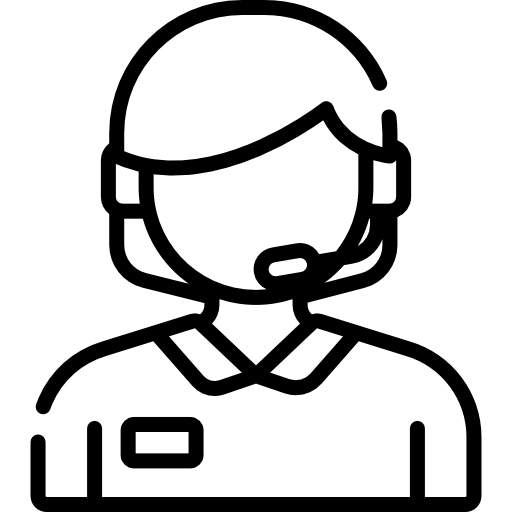 (+91) 9871713861
(+91) 9871713861









